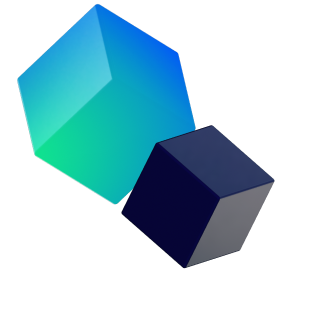Following Apples’ reveal of iOS 15 at its annual World Wide Developers Conference, the new operating system has been released in the Beta stage. Some of the key features of the beta include FaceTime SharePlay, iMessage improvements, and even Artificial Intelligence that can identify different plants, animals, landmarks, and objects within photos. Here’s how to enroll in the Apple Beta Software Program.
First, go to https://beta.apple.com/sp/betaprogram on your compatible iPhone, which is any iPhone until the 6s and SE generations. Then, select “enroll your devices”, and agree to the Terms. From there you can pick the software you want to test, then Download the profile. Your phone will prompt a request, which you need to approve. Finally, navigate to your Settings menu and tap on the “Profile Downloaded” banner at the top of the app, which will download the beta and restart your iPhone.
Image from Apple